Create an investment account
To subscribe to master accounts in order to copy their trading strategies or invest funds in them, create an investment account.
Main menuCreate an investment account as follows:
1. For copy-trading master accounts, go to Copy Trading → My Accounts.
For MAM master accounts, go to MAM → My Accounts.
2. Under the Investment section, click Create New Investment Account.
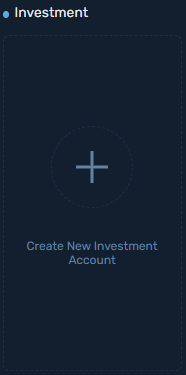
3. In the Create new Investment account dialog box, specify the following settings:
- In the Platform dropdown, select an account group.
- In the Currency dropdown, select a currency in which you want to denominate your investment account.
- From the Leverage drop-down list, select a leverage ratio.
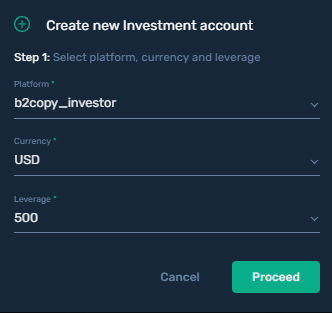
4. Click Proceed to create the account.
The account details have been sent to your email address.